flexiShuttle
Driving to work: costly, stressful, and increasingly archaic
With over 128 million Americans—a whopping 85% of the U.S. workforce—driving to work, the average American spends the equivalent of 32 days behind the wheel commuting to and from work each year.
Studies have shown that driving as little as 10 miles per day has numerous detrimental effects on health, including decreased happiness, anxiety, chronic stress, high blood pressure, exhaustion, rage, and anger. Given those facts, it’s no wonder long commutes are the main driver behind employee turnover — and a likely source of reduced efficiency and productivity

flexiShuttle, your company’s smartest commute solution.
Grow your company by attracting and maintaining a happy workforce with flexiShuttle—a scalable, turn-key commuter shuttle management tool available on a monthly subscription that reduces the financial and environmental costs of commuting and provides your employees with a convenient, comfortable, and stress-free commute.
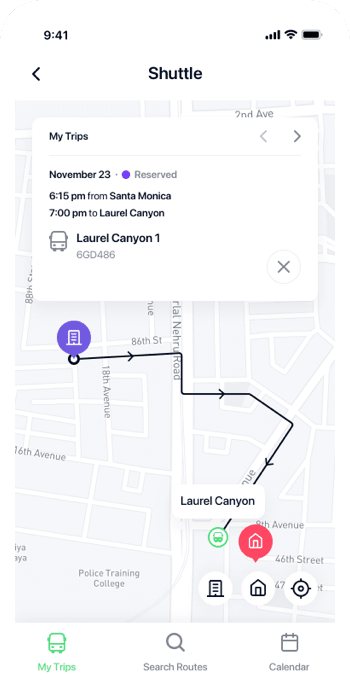
How flexiShuttle Works
Registration
Riders register on the flexigo mobile app and indicate if they are interested in using a shuttle for their commute. They identify their home address, as well as their office location, if the company has more than one worksite.
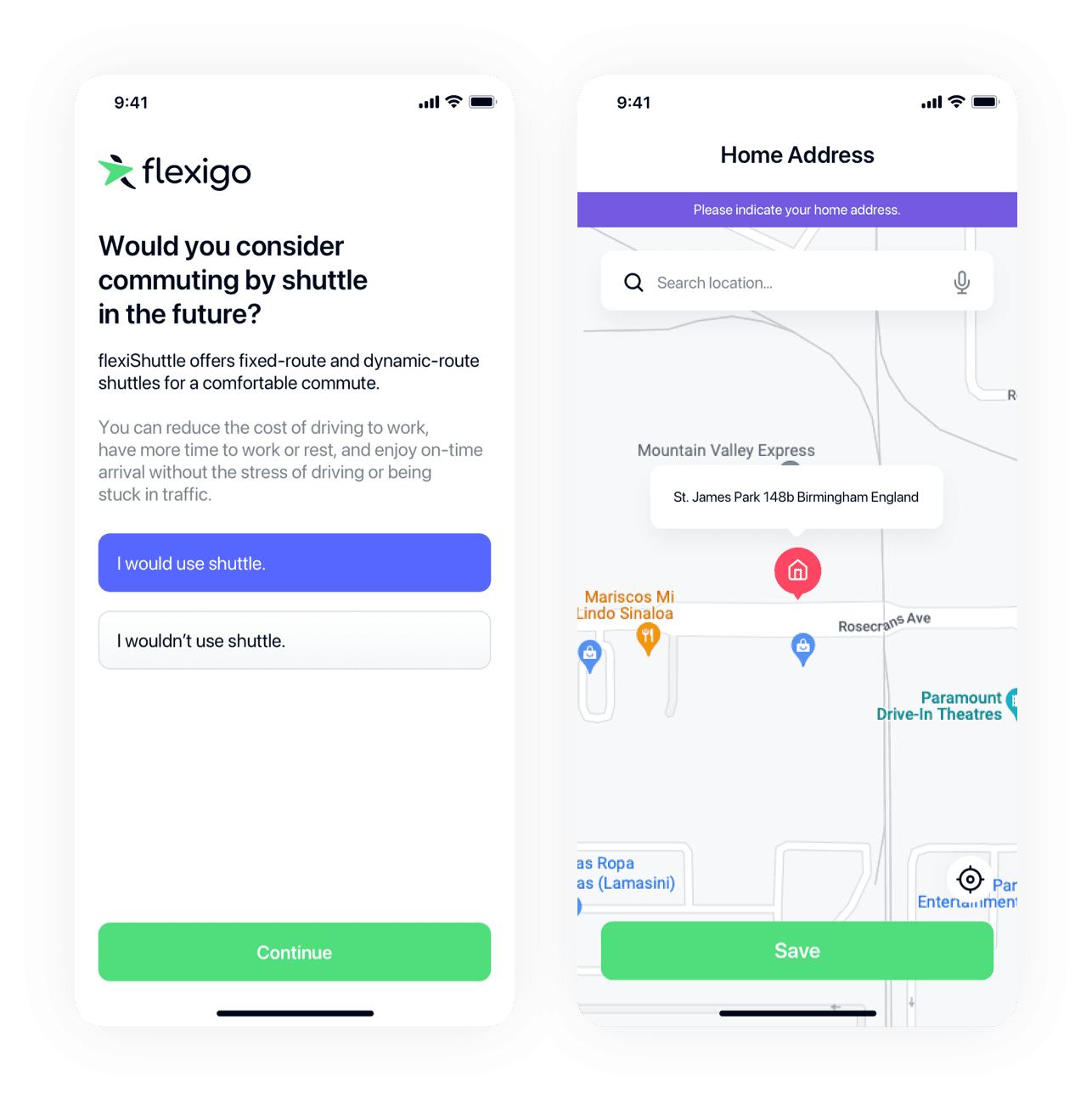
Scheduling
Dynamic routing is built based on rider demand around a set point and time for departure or arrival, and can be planned for either a single instance or to recur regularly. More than one time slot can be defined both for inbound and outbound. I.e. 8, 9 and 10 AM for arrival, 3, 4 and 5 PM for departure.
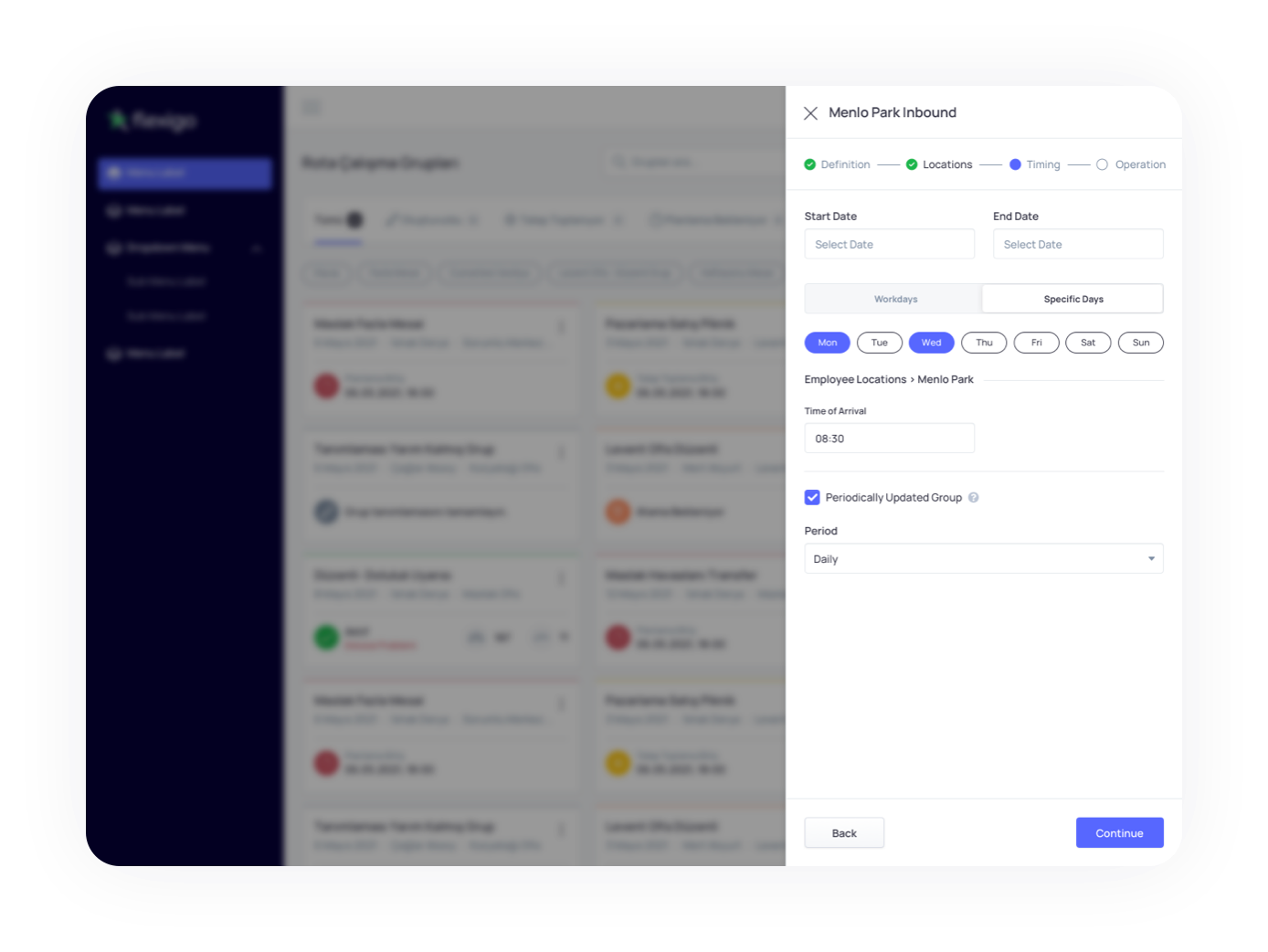
Booking
An enrollment period is set during which the riders make their ride requests for on-demand routes via the app for the time of arrival and/or departure suiting their needs. Routes are then created dynamically by the route optimization engine based on the collected demand once the enrollment period is closed.
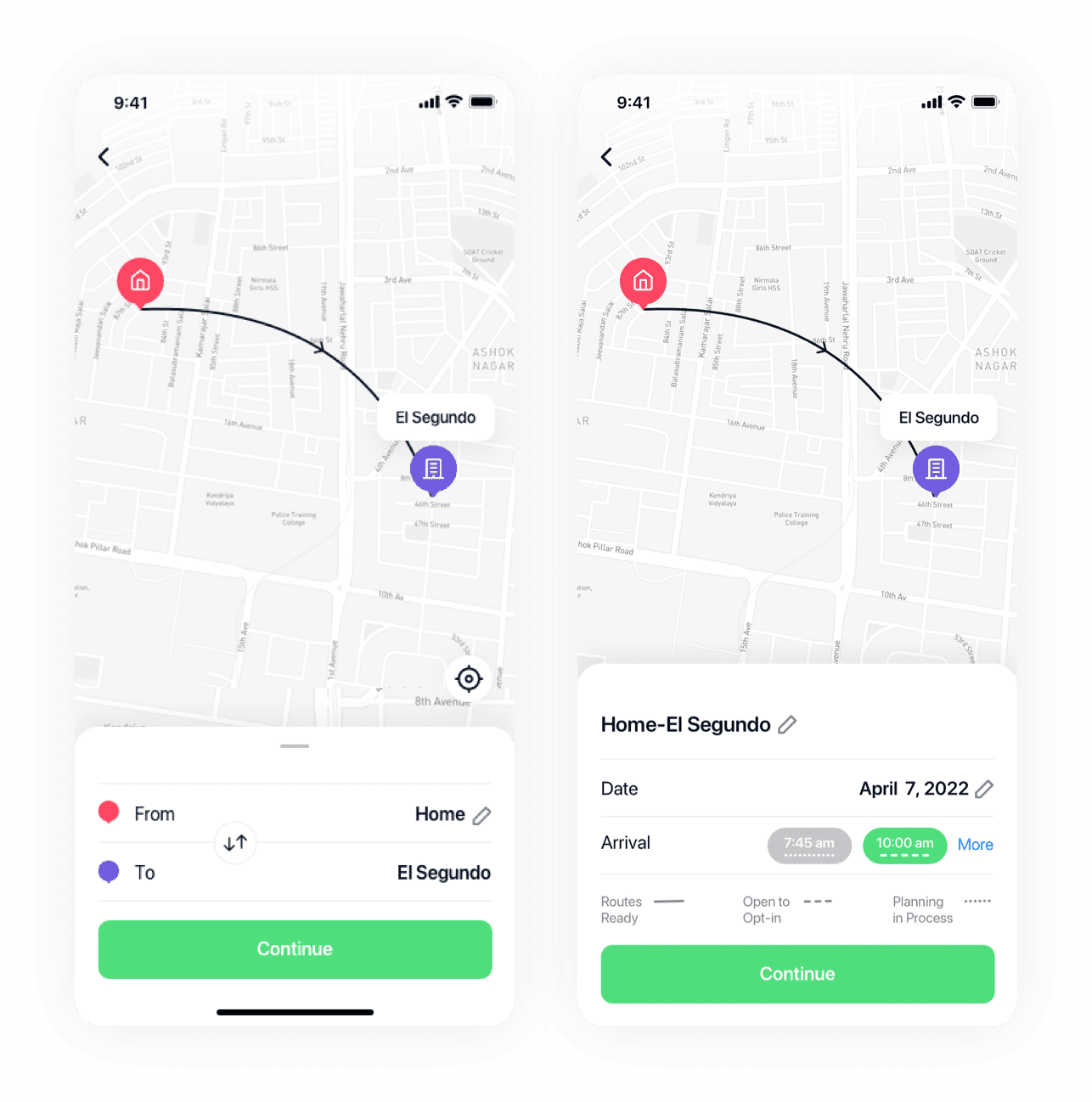
Route Optimization
Route optimization takes into account the parameters set by the system administrator - shuttle stop locations, travel duration restrictions, occupancy ratios, and vehicle and driver costs - and creates routes that are optimized across these criteria. Shuttle stops can be defined as either the rider’s home or preset stops within walking distance from their homes. Using home locations further increases usability, adoption and retention of riders. The resulting route suggestions can also be reviewed and manually edited by the administrator before being activated, or they can be activated automatically by the system once created.
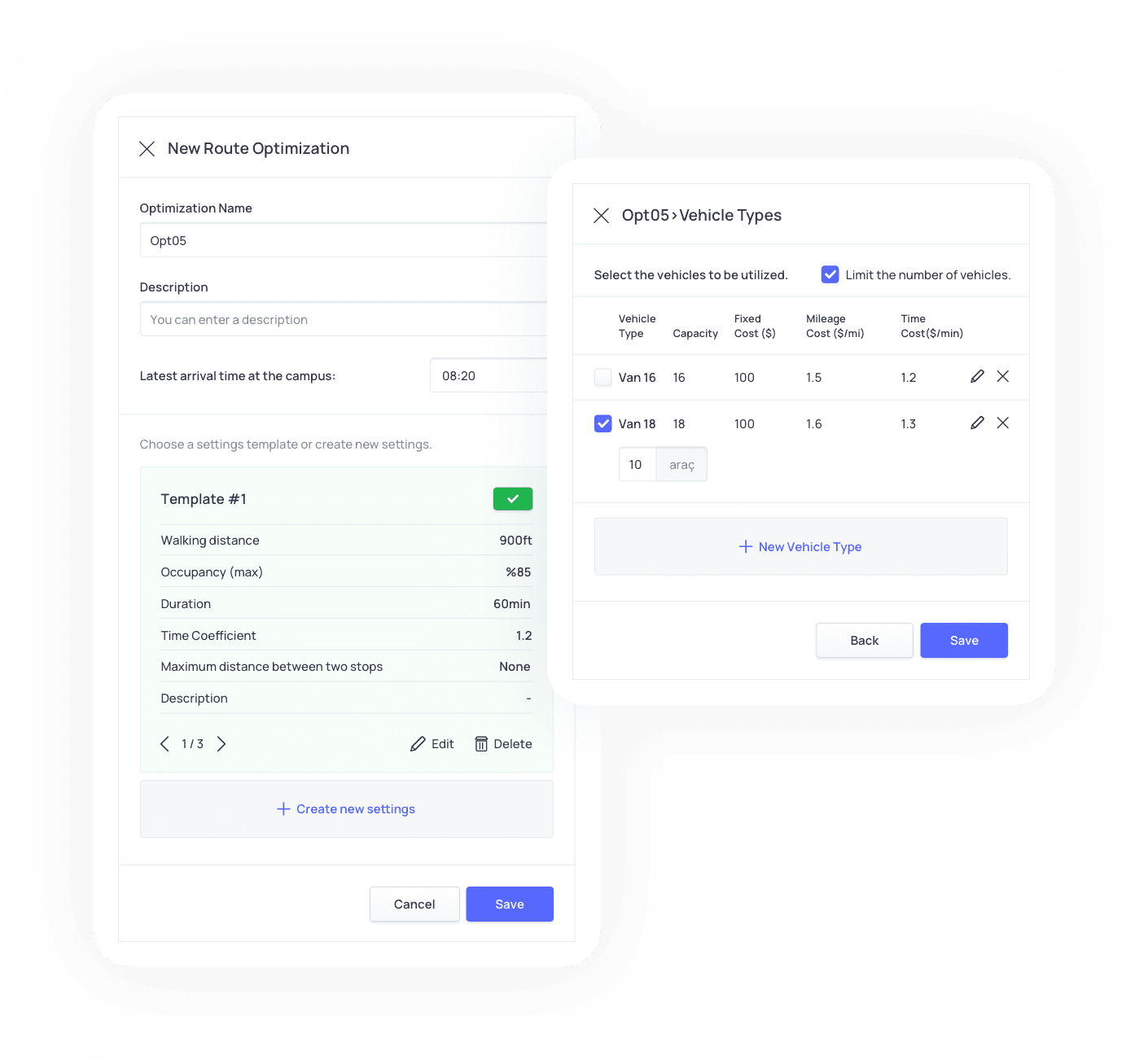
Resource Assignment & Route Activation
After a route has been created and approved, a vehicle and driver is assigned by the administrator or automatically by the system. Vehicles and drivers are registered on the web portal. The related documents can be uploaded to the system by the administrators, which tracks expiration dates and sends renewal alerts.
Once the vehicle and driver are assigned to a route, the route is activated, either manually by the administrator or automatically by the system, which triggers a notification to the driver and all riders who made a request during the enrollment period. At this point, the route is also visible on the system to all eligible riders.
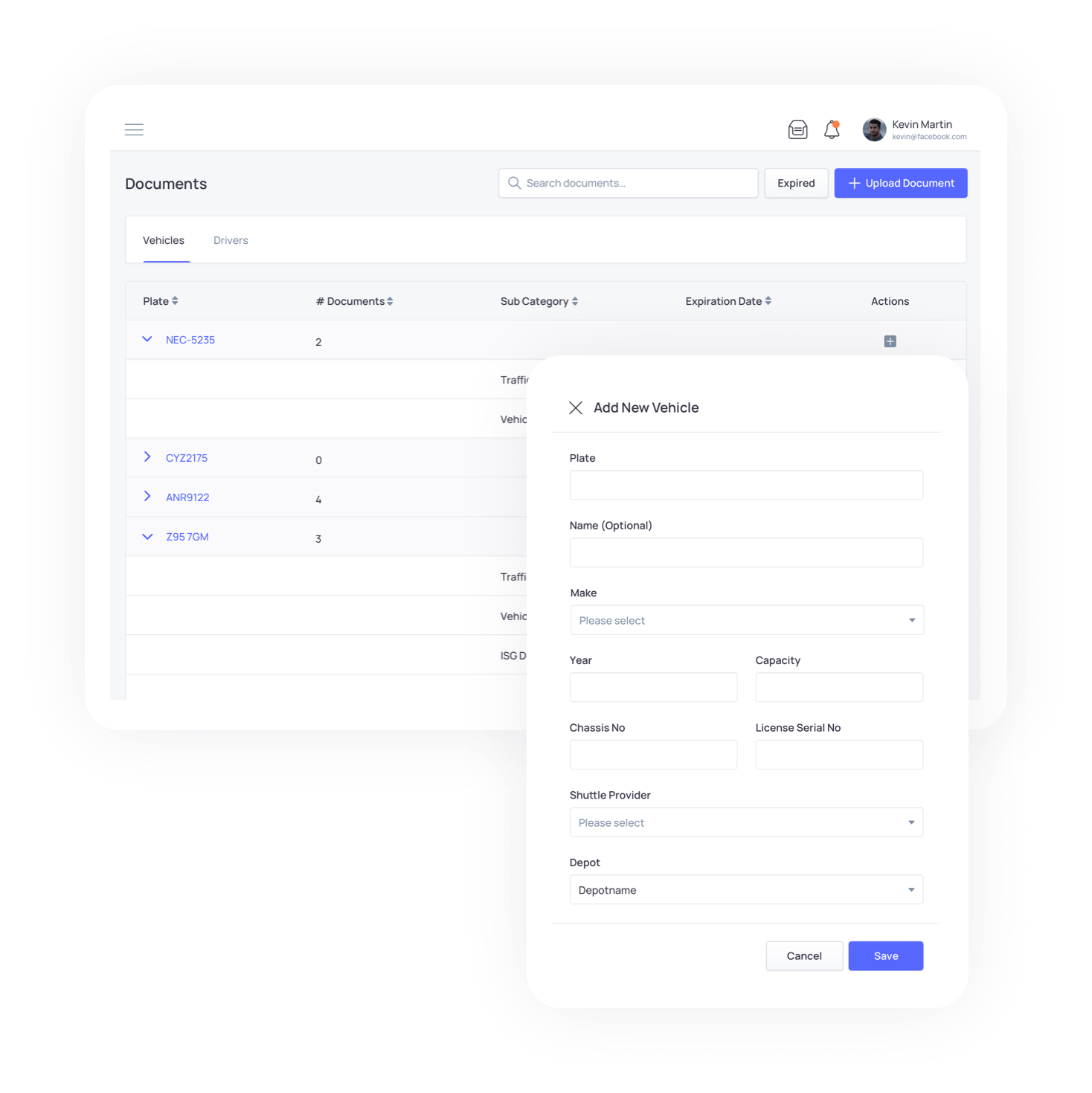
Route Search
Active routes either fixed ones or ones created by the system based on demand, can be searched by riders. If there are available seats on suitable rides, reservations can be made for either a single trip or for multiple days. This feature serves riders that did not make a ride request during the enrollment period and for those whose plans have changed since their request was made.
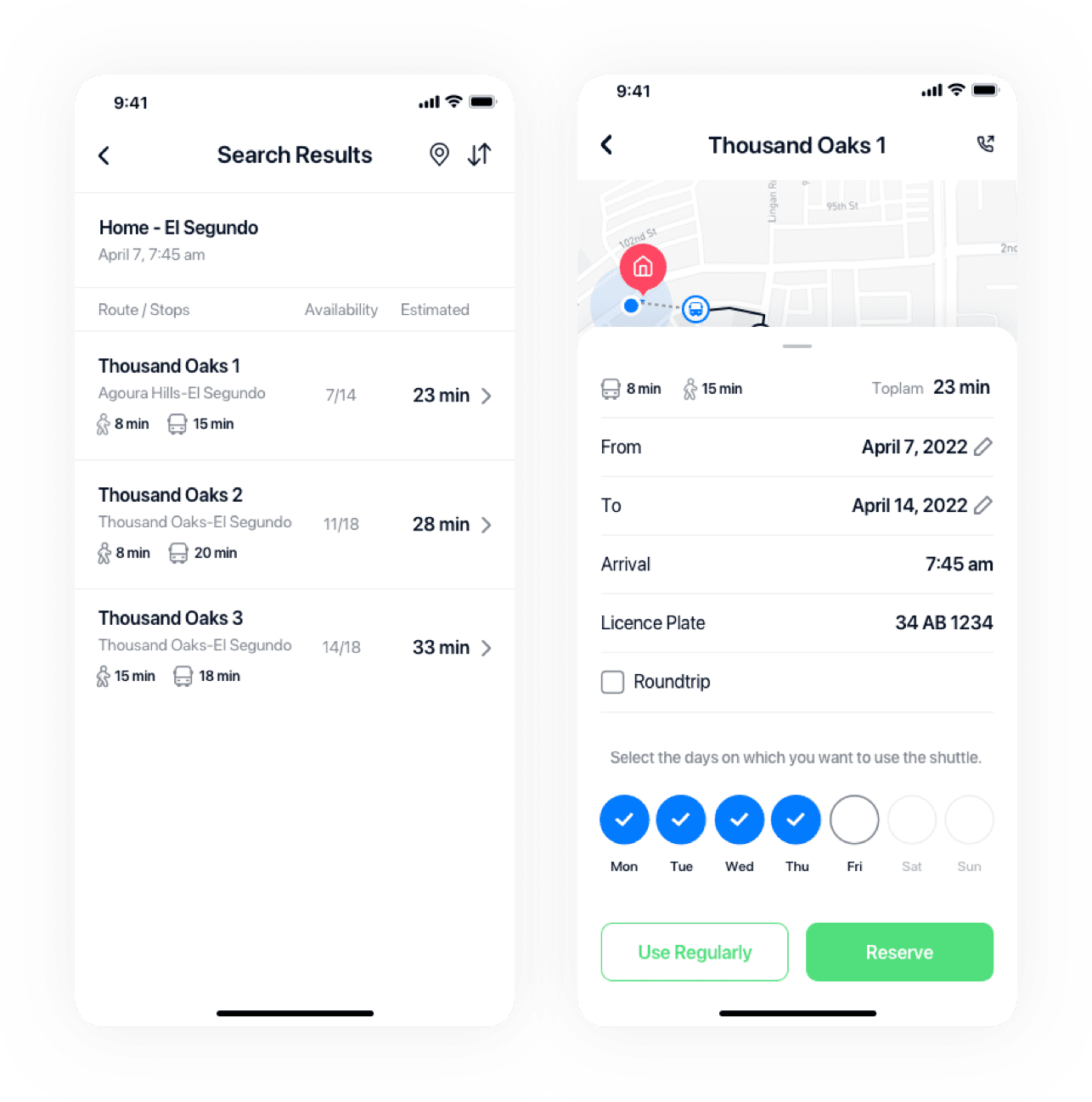
Ride Experience
Riders access their route information, see their next rides, track their shuttle in real time and receive notifications when the shuttle is approaching their pick-up point, all directly from the app. Estimated arrival times are also updated in the rider’s app in real time.
Riders check-in by scanning the QR code located at the door or scan their employer ID badges during boarding. This allows for automated compliance report creation by logging the check-in time and location of each rider on the system.
If plans change, riders can delete their reservation for a route at any time.
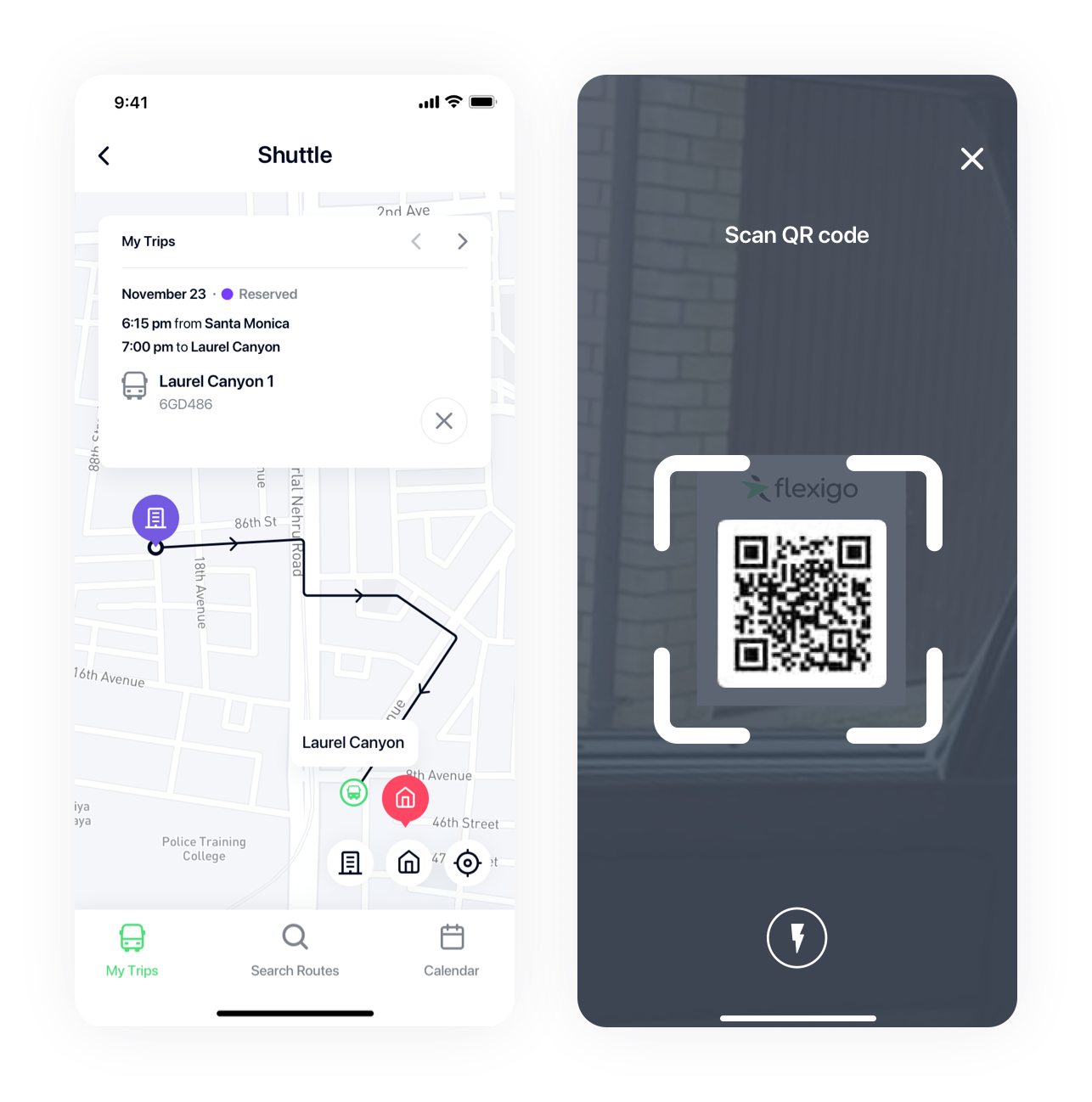
Feedback
Riders can send feedback about their specific trips, or the service in general, to administrators through the feedback module within the app. Messages are tracked through the user support page on the web portal and riders are notified when there is a response or resolution to the feedback they provided. While on board, riders also have a feedback button on their Active Ride screen.
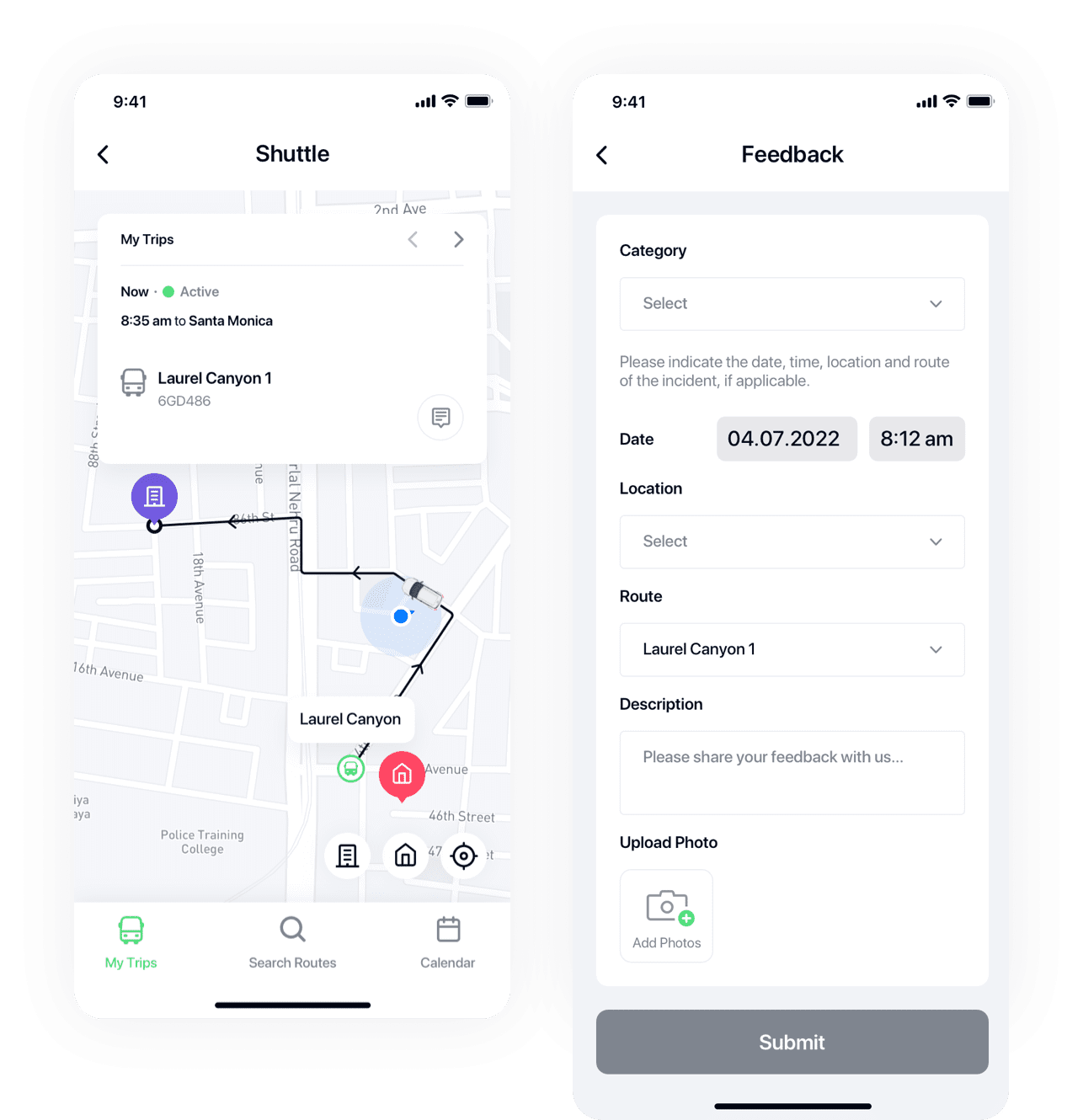
Management and Reporting
Administrators have access to a wide variety of functions and tools through the flexigo web portal:
- Real-time tracking of shuttles Ridership attendance for internal and external reporting
- Departure and arrival times of each route and its stops as well as shuttles progress and on time performance
- Number of planned and active riders on each route
- Ability to add new riders within the vicinity if the number of riders on certain routes are below compliance levels
- Vehicle/driver documentation governance
- Cost, emissions and duration per ride and per mile
- Costing and digital reconciliation with transportation provider
- Detailed cost breakdown for cost center reporting as well as distributing the cost among employers on shared deployments
- Feedback ticketing system for rider requests and feedback
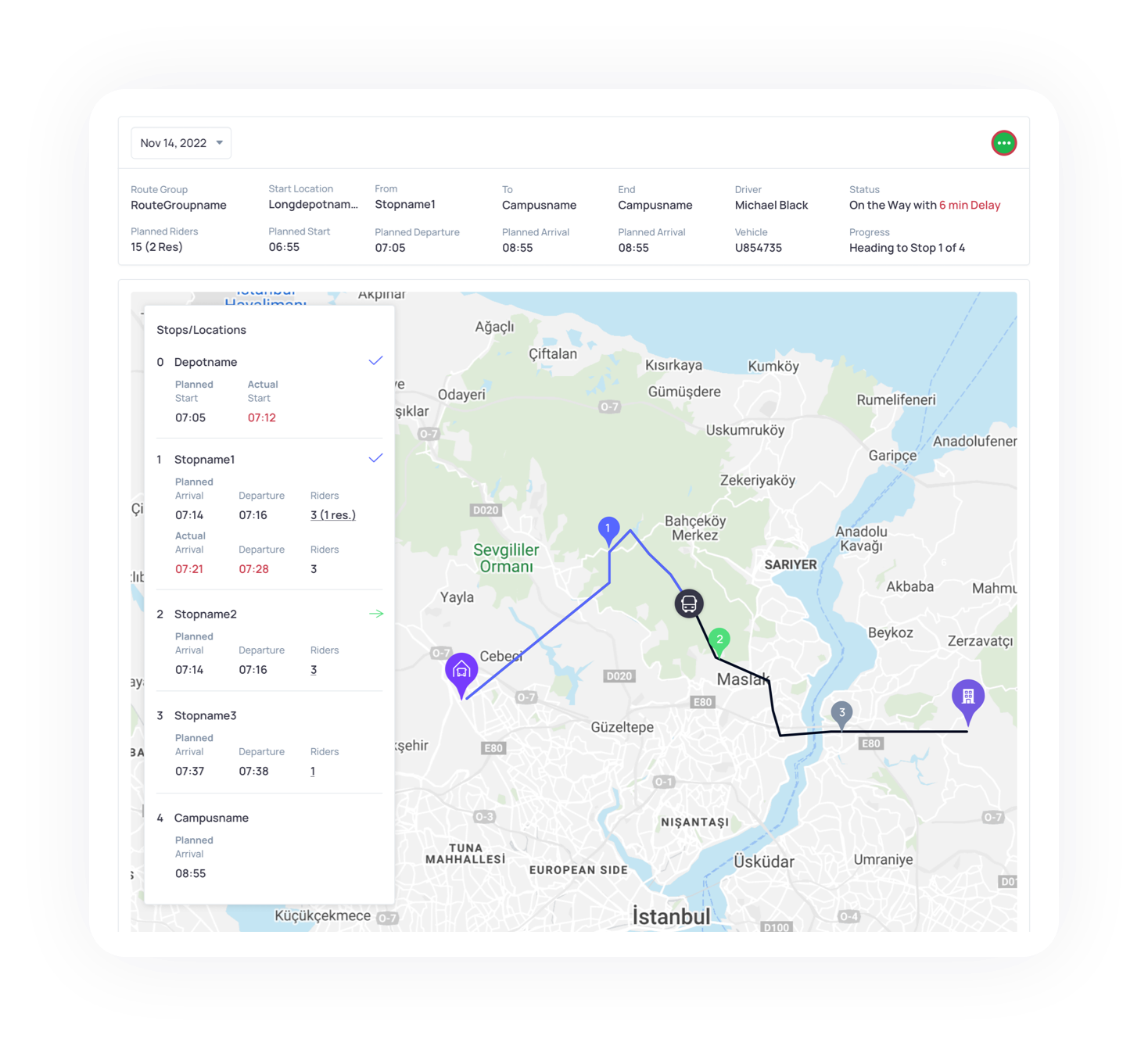
Registration
Riders register on the flexigo mobile app and indicate if they are interested in using a shuttle for their commute. They identify their home address, as well as their office location, if the company has more than one worksite.
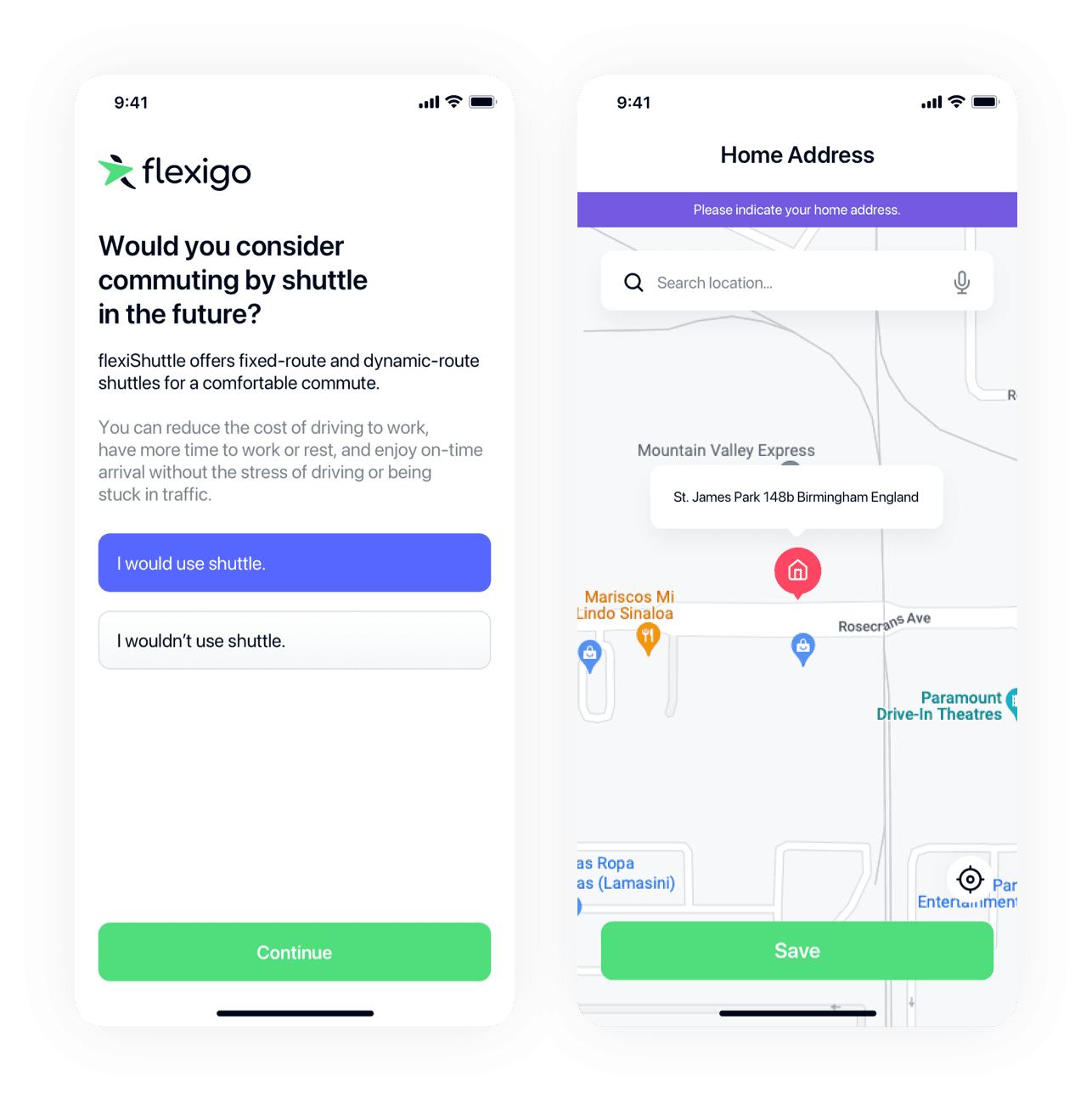
Manual Planning
Fixed routes operate on a regular schedule either for the same group of riders or on a reservation-based system using the predetermined pick-up and drop-off points. Observing the rider candidates on the map, administrators can assign virtual stops to each user and create routes. Pick-up and drop-off times for each stop and the total trip durations are calculated automatically by the system.
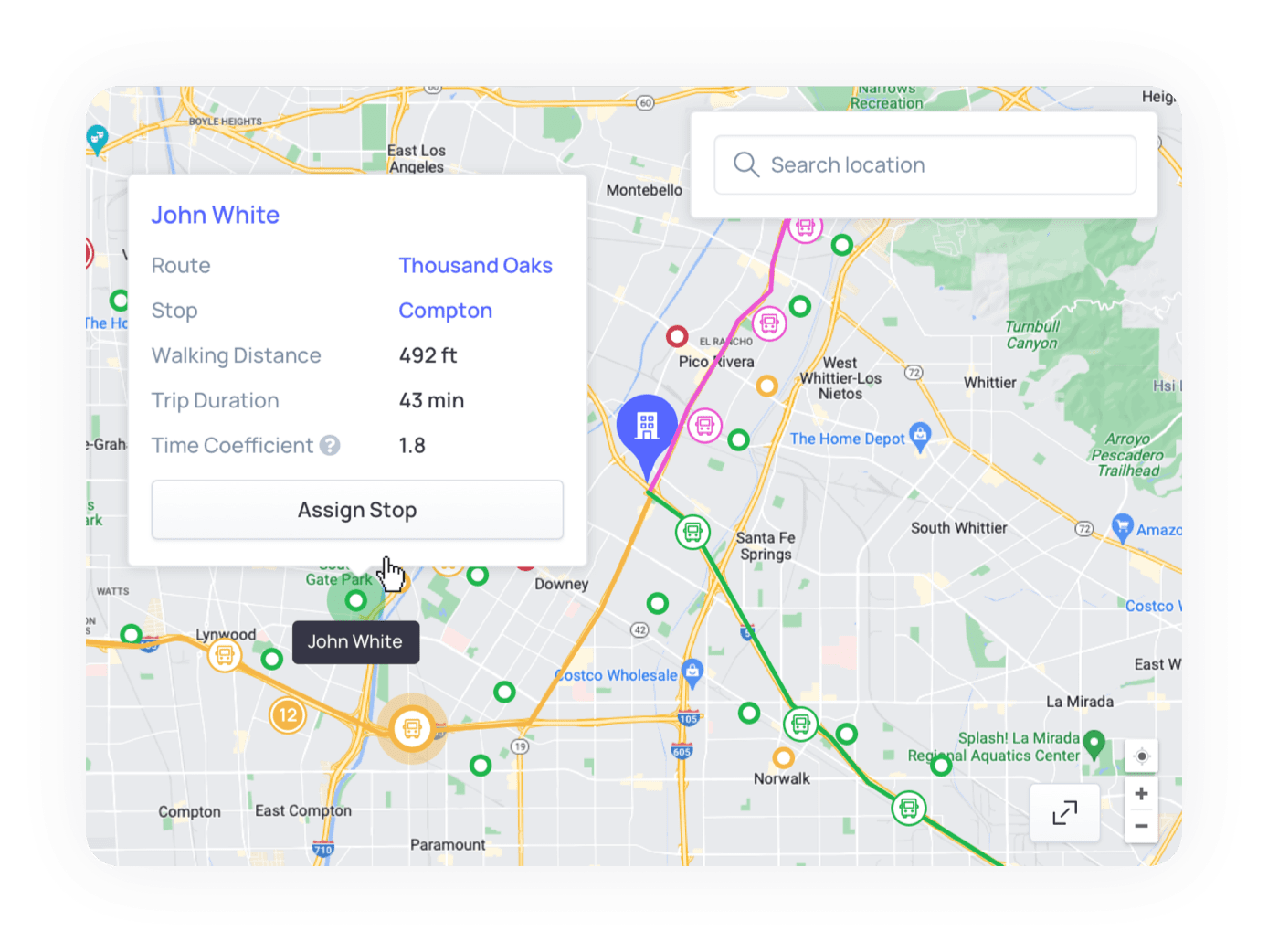
Automated Route Planning
Fixed route creation can also be automated by the route optimization engine. Route optimization takes into account the parameters set by the system administrator - shuttle stop locations, travel duration restrictions, occupancy ratios, and vehicle and driver costs - and creates routes that are optimized across these criteria. Shuttle stops can be defined as either the rider’s home or preset stops within walking distance from their homes. Using home locations further increases usability, adoption and retention of riders. The resulting route suggestions can also be reviewed and manually edited by the administrator before being activated, or they can be activated automatically by the system once created.
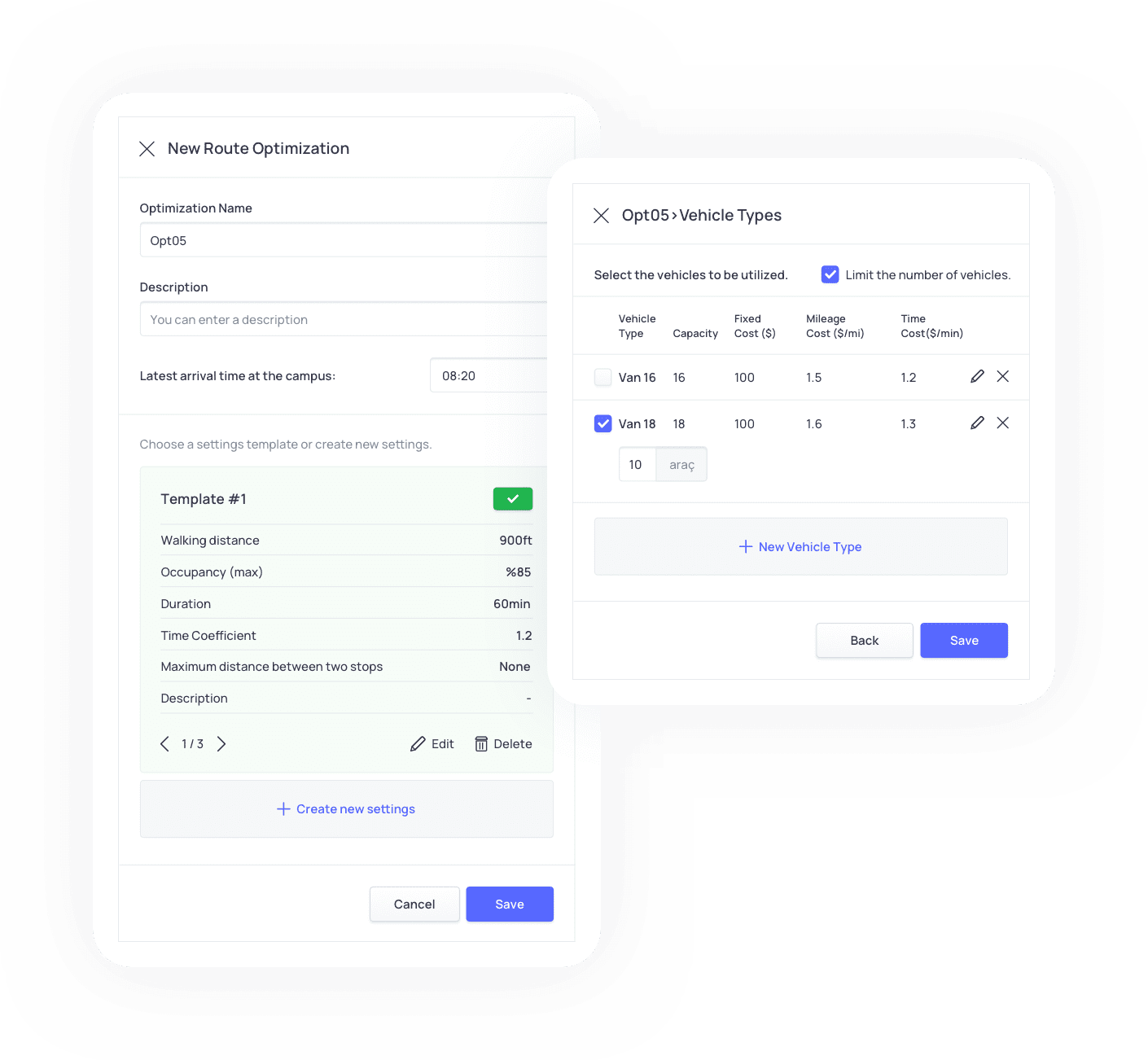
Resource Assignment & Route Activation
After a route has been created and approved, a vehicle and driver is assigned by the administrator or automatically by the system. Vehicles and drivers are registered on the web portal. The related documents can be uploaded to the system by the z, which tracks expiration dates and sends renewal alerts.
Once the vehicle and driver are assigned to a route, the route is activated, either manually by the administrator or automatically by the system, which triggers a notification to the driver and all riders who made a request during the enrollment period. At this point, the route is also visible on the system to all eligible riders.
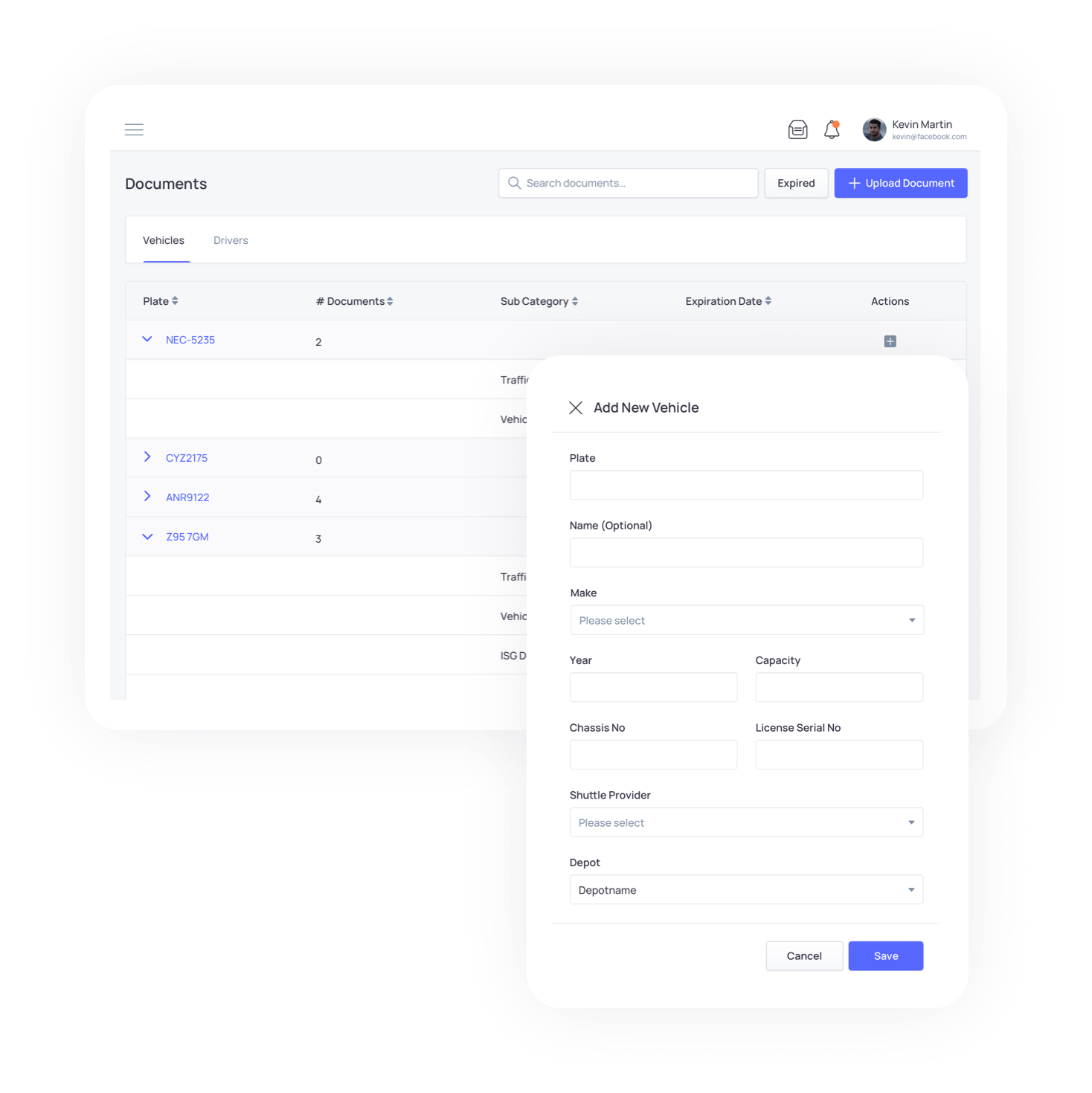
Route Search & Booking
Riders can search for routes based on their departure and arrival times and locations. Available seats on suitable routes are displayed and reservations can be made for either a single trip or for multiple days.
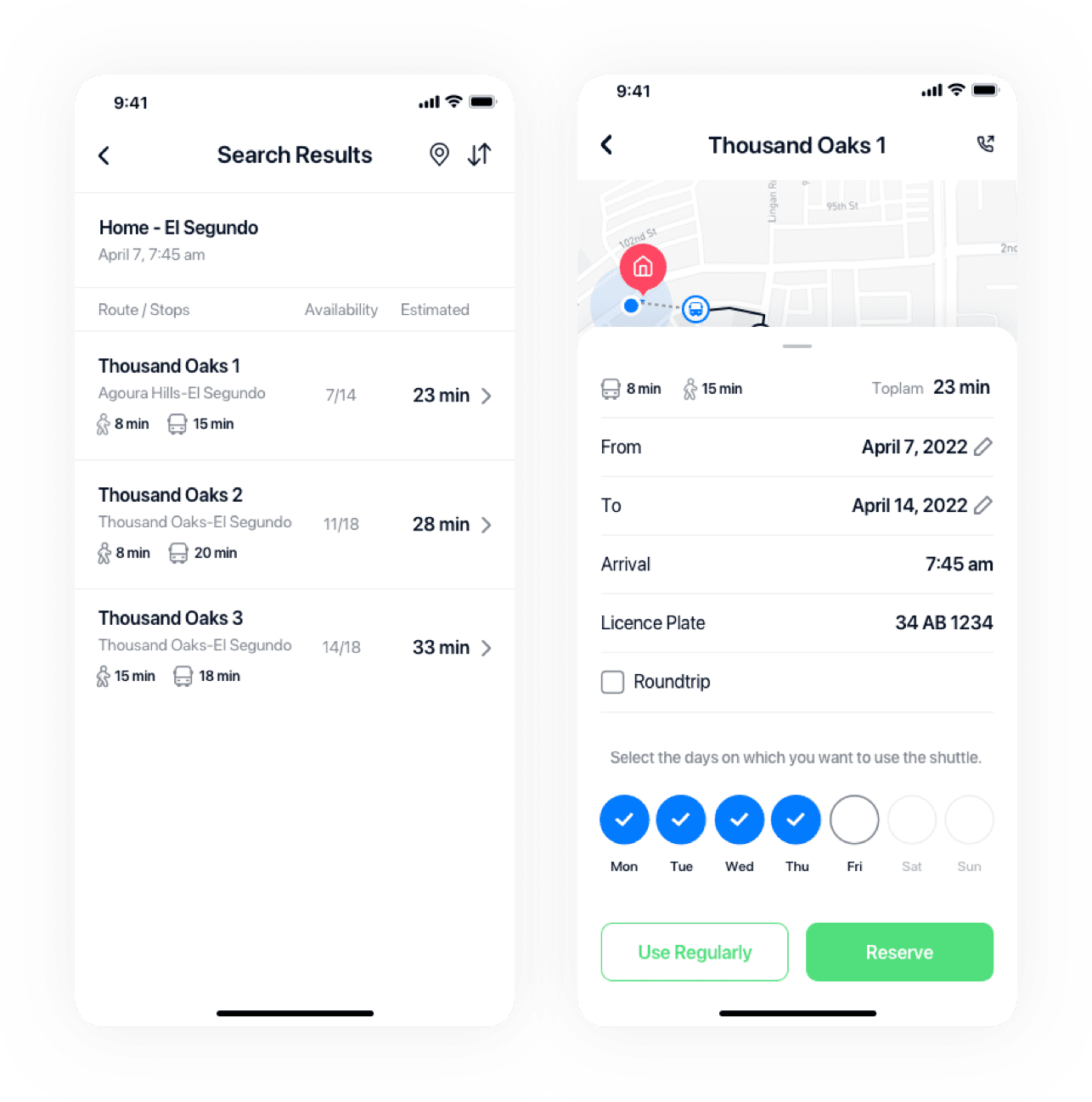
Ride Experience
Riders access their route information, see their next rides, track their shuttle in real time and receive notifications when the shuttle is approaching their pick-up point, all directly from the app. Estimated arrival times are also updated in the rider’s app in real time.
Riders check-in by scanning the QR code located at the door or scan their employer ID badges during boarding. This allows for automated compliance report creation by logging the check-in ztime and location of each rider on the system
If plans change, riders can delete their reservation for a route at any time.
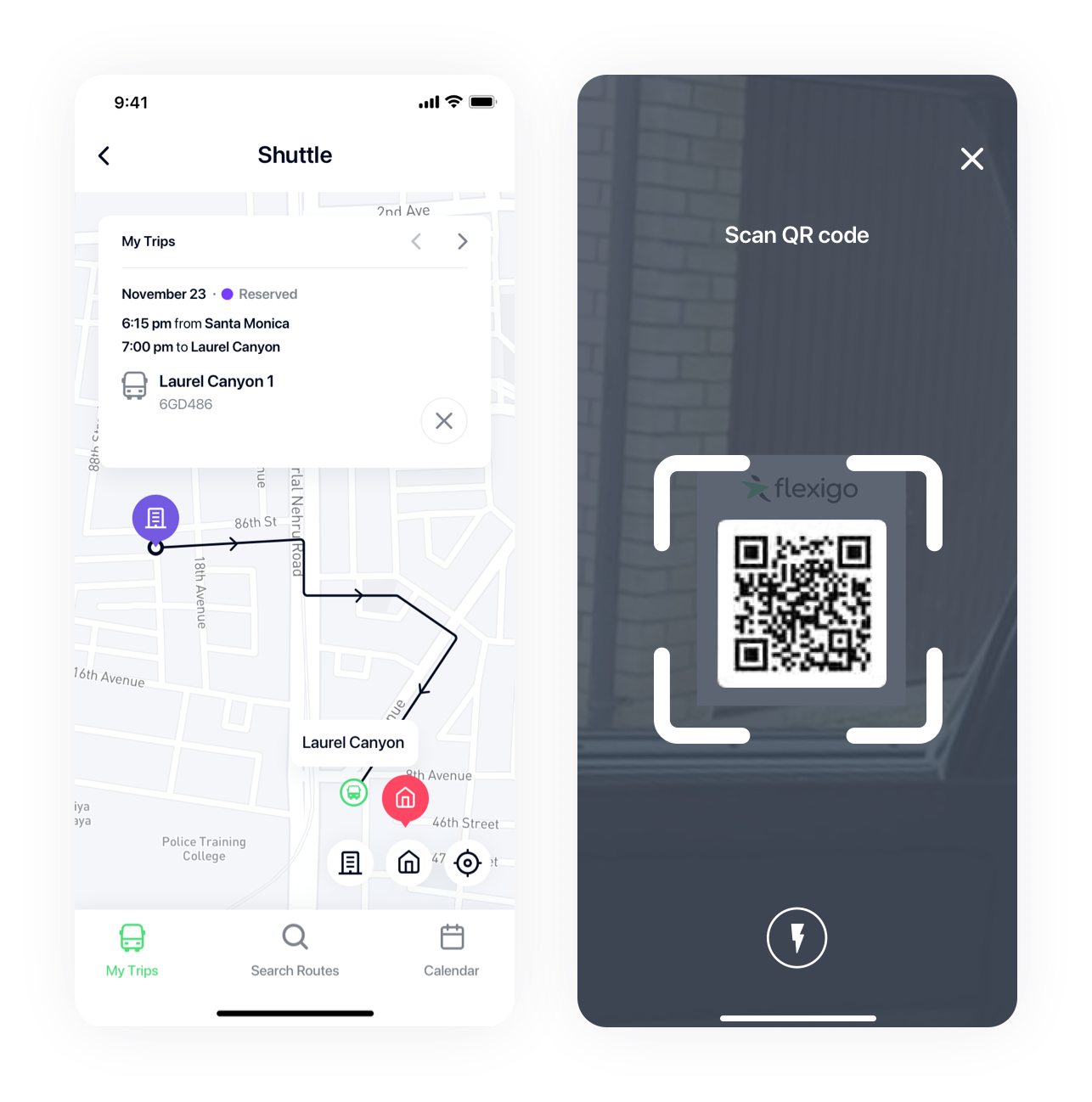
Feedback
Riders can send feedback about their specific trips, or the system in general, to administrators through the feedback module on the mobile app’s home screen. Messages are tracked through the user support page on the web portal and riders are notified when there is a response or resolution to the feedback they provided. While on board, riders also have a feedback button on their Active Ride screen.
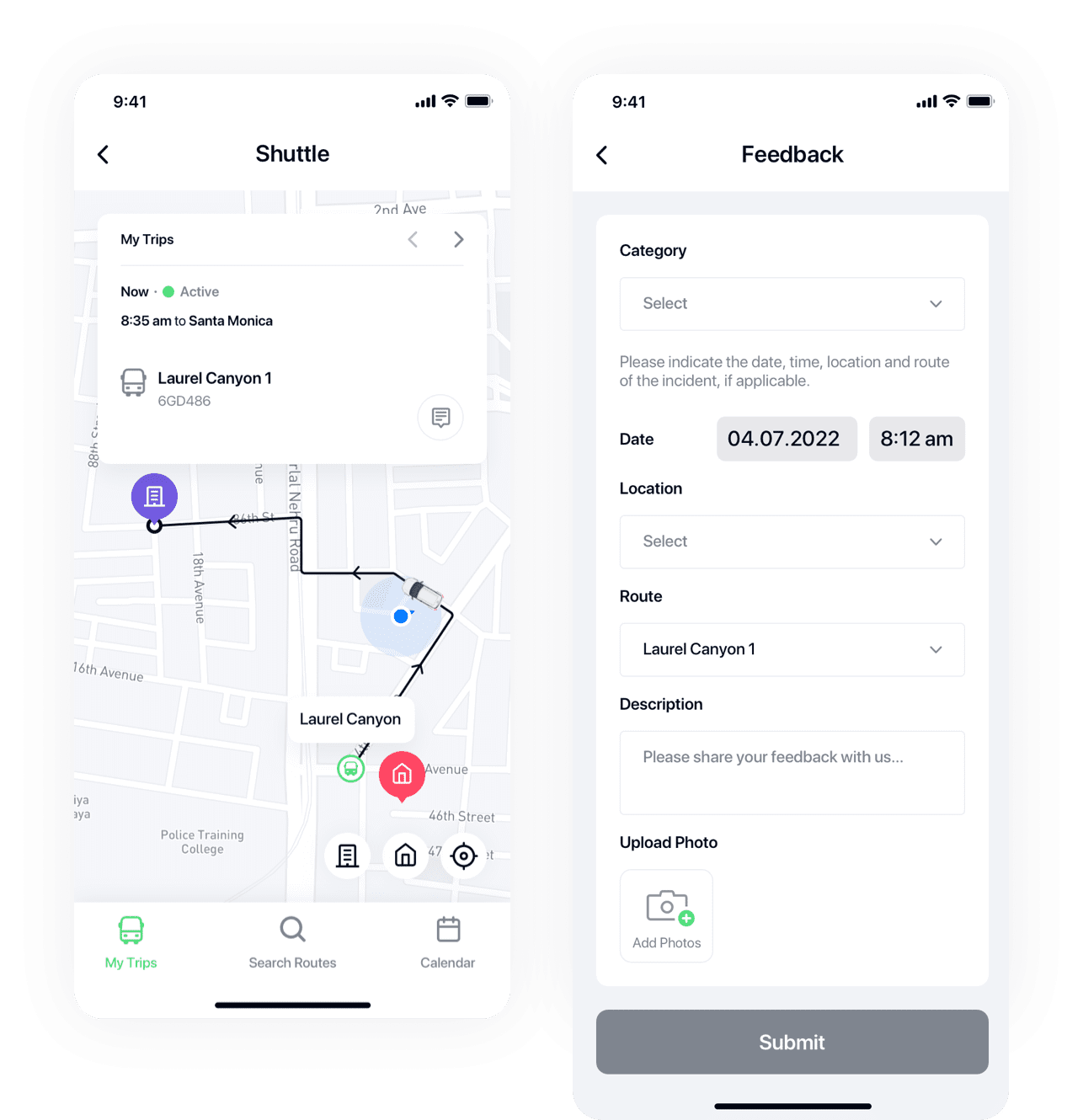
Management and Reporting
Administrators have access to a wide variety of functions and tools through the flexigo web portal:
- Real-time tracking of shuttles Ridership attendance for internal and external reporting
- Departure and arrival times of each trip
- Number of planned and active riders on each route
- Ability to add new riders within the vicinity if the number of riders on certain routes are below compliance levels
- Vehicle/driver documentation governance
- Cost, emissions and duration per ride and per mile
- Costing and digital reconciliation with transportation provider
- Detailed cost breakdown for cost center reporting as well as distributing the cost among employers on shared deployments
- Feedback ticketing system for rider requests and feedback
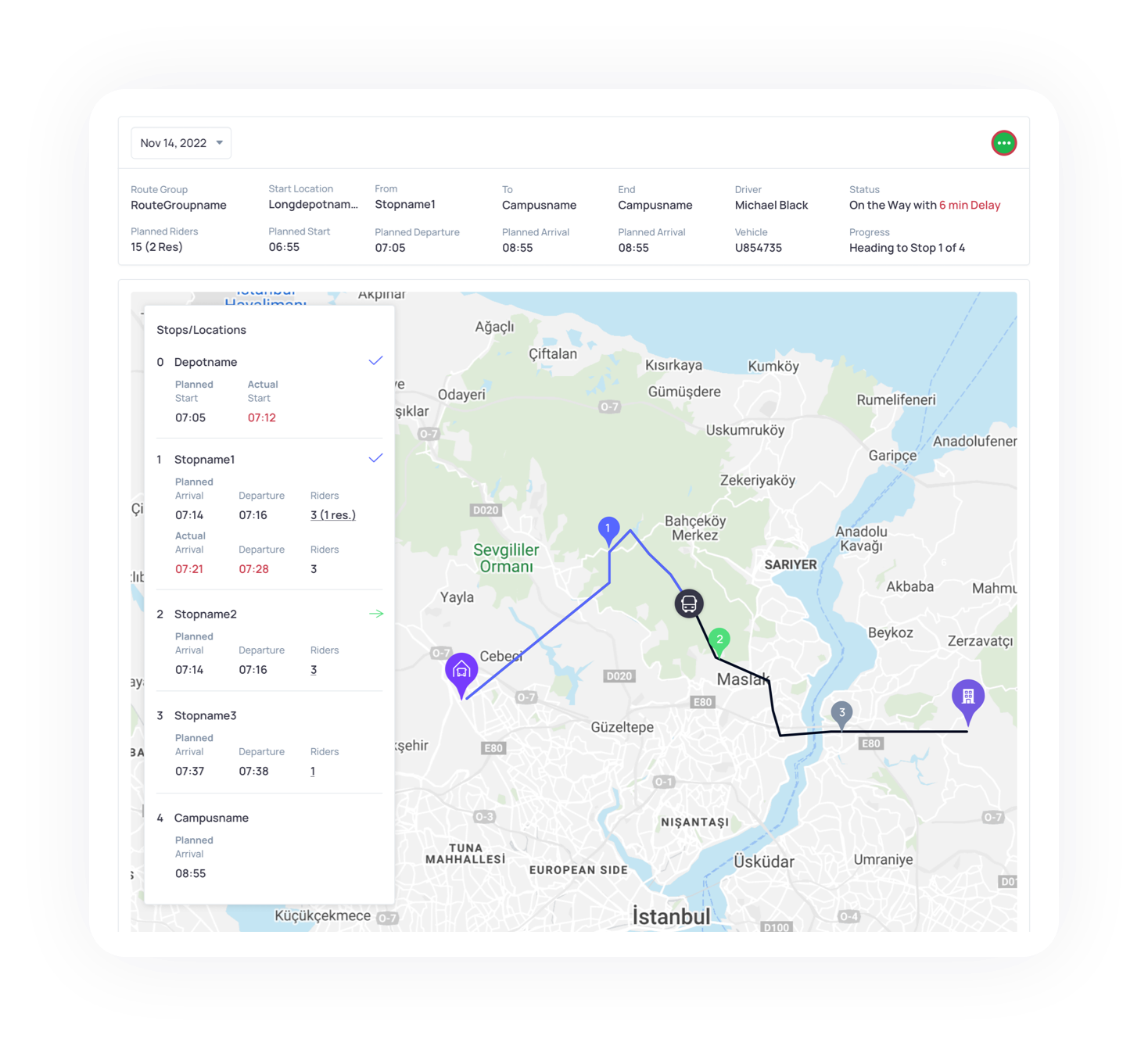
Additional Services
Planning & Simulation
Our expert team members can assist in development of Shuttle Simulations which allow you to experiment with a variety of different scenarios. The output of these simulations will identify the highest-impact geographic zones for the service and is ideal for those developing a phased launch plan. These optimization exercises clarify the total expected ridership, the budgetary requirements, and the overall savings in cost and emissions per trip and per rider on the system.
Turnkey Solution
We are able to offer a turnkey solution inclusive of shuttles and drivers by working with our selected network of transportation partners. This simple solution allows you to offer the flexiShuttle service without needing to develop an entire network of new vendor relationships.
Fractionalized Service Access
flexigo can also be configured to be shared amongst a number of employers in the same vicinity. The system will aggregate demand across riders from all companies, and using flexigo’s unique multi-company, multi-department and variable-shift logic, each company’s administrators see only the data relevant to their employees. Sharing the service across multiple employers increases rider volume and route efficiency, saving your employees time and reducing your overall costs.
Benefits of flexiShuttle
Cut costs, curb carbon emissions, and boost employee satisfaction — a winning proposition all around. The advantages of a smart, shared commute solution speaks for itself, but here are a few points to help you gauge how you’ll benefit…
Organizations
Reduce employee turnover and turnover-related costs by up to 50%.
Increase adoption by providing a door to door, comfortable, safe and predictable transportation option.
Reduce reporting burden with automated attendance checks and digital reporting tools.
Improve rider support through the
in-app feedback system.
Comply with mandatory local commuter benefits ordinances and receive pre-tax commuter fringe benefits exemptions.
Set goals and track progress on ridership, cost and emissions improvements.
Riders
Easily search, find and join existing shuttles on the rider app.
Seamlessly request a pickup location close to your home or a new route more suitable for you.
Improve incentive and reward management through a simplified check-in process and automated ridership measurement.
Save time, money and emissions by switching from driving alone to riding a shuttle.
Gain an average of 290 extra hours per year of “found time” to work or rest that was previously wasted behind the wheel.
Access a multimodal commuter service that allows you to switch between shuttle and other shared mobility solutions on the fly.

.png?width=200&name=logo%20(1).png)







